7 inch HDMI LCD supports various systems like Raspberry Pi, Banana Pi, Banana Pro, BB Black to provide Lubuntu, Raspbian with and Angstrom images with high resolution of 1024×600 and capacitive Touch Screen. Besides it upgrades to IPS screen with larger visible angle and more clear display effect. Broadly you can apply it to raspberry pi, HDMI display screen and other mini PC or even computer display.
HDMI interface for displaying, no I/Os required (however, the touch panel still needs I/Os) ,Driver provided (works with custom Raspbian directly).Back light control to lower power consumption with high quality immersion gold surface plating.
Package Included:
- 1 X 7inch HDMI LCD
- 1 x User Manual CD
- 1 X HDMI cable (M/M)
- 1 X Micro-HDMI to Female HDMI Connector
- 1 X USB cable
- 1 X Hex Spacers
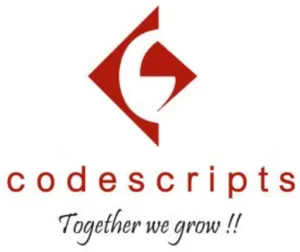





















Reviews
There are no reviews yet.